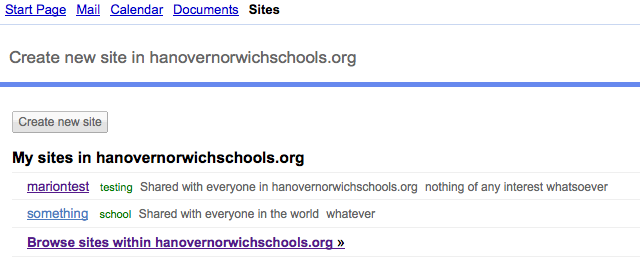
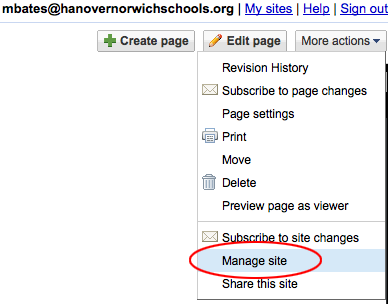
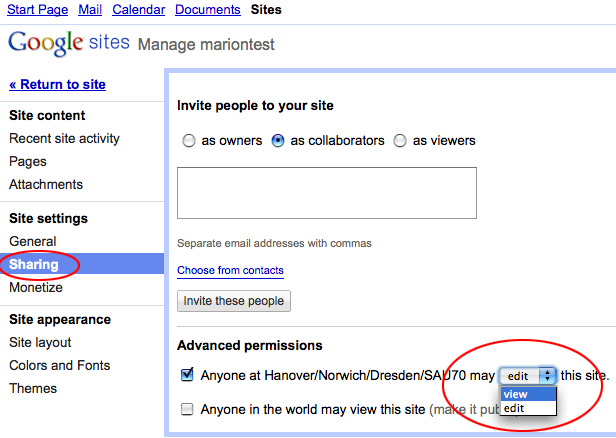
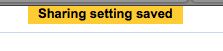
If you make a webpage in Google Sites, the sharing default is Very Bad -- by default, your site will be editable by anyone in the domain. So, when you make a site, or if you've already made one, PLEASE do the following:
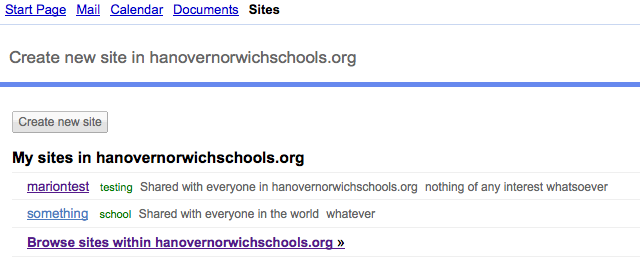
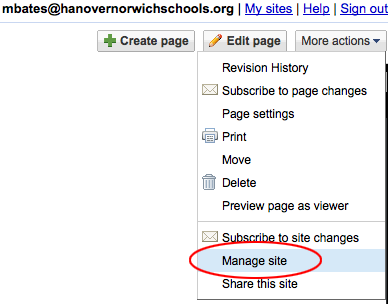
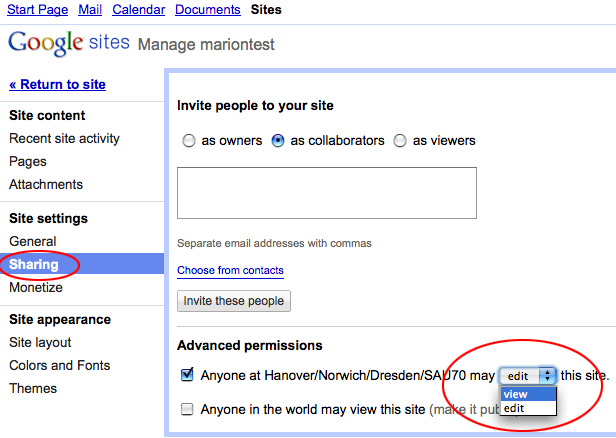
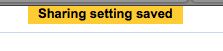
Optionally, if you want the whole Internet (not just our district) to be able to see your site, check the box for "Anyone in the world may view this site (make it public)."
If your website has already been defaced, don't fret, you can revert to an earlier version. You can also see who did it in the revision history, and punishment will be swift and severe.
This is an uncharacteristically terrible default, and I'm looking into how to change it globally, will drop another note if I succeed.
Thanks again to Rebecca Eleftherakis at HHS and to Ellen Keogh at MCS for uncovering this little gem.